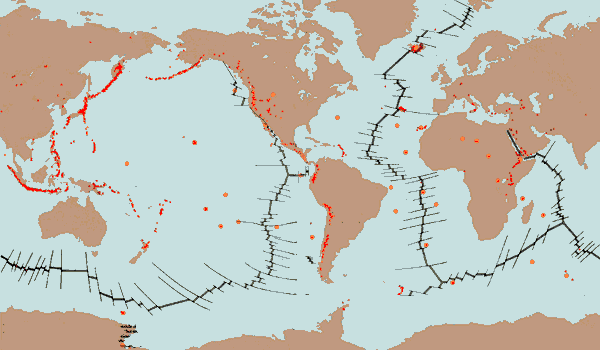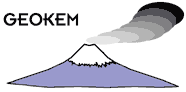 What is a Geochemist? What is a Geochemist?
A geochemist studies the distribution of the 100-odd elements that form the primary building blocks of the known universe, especially those occuring in the rocks and minerals of the earth's lithosphere, hydrosphere, biosphere and atmosphere. Where possible study is also made of the composition of moons, meteorites, other planets and suns. He also strives to form theory to logically explain the element distribution found. Every one of our 92 + approx. elements plays some vital role in the technological age, and where no element has exactly the properties required of a material, marvels can be wrought by the formation of alloys and new molecules. Our list of construction materials is thus almost limitless and needs to be. Every single thing we eat, wear, live in, travel in and drink coke out of was primarily derived from the ground beneath our feet. It does occur to some of us, that geochemistry is THE primary science. The Objectives of GEOKEM With the amount of data being produced in the fields of Petrology and Geochemistry, we find that any statement or summary made more than two years ago is already greatly in need of revision. Nor can students being expected to read and remember the thousands of papers and publications produced annually. Approximately 4000 scientific papers likely to have some relevence to geochemistry were published in the last 12 months. The compilation of abstracts for the 2005 Fall AGU meeting included about 10,000 abstracts, mainly poster sessions. There has been no summary of the composition of the Hawaiian Islands written in the last 30 years, and no overview of the Oceanic crust, which constitutes 60% of the Earth's surface has ever been written. Even "Geokem" has far less on Oceanic sediments that we would like though we can clain a fairly complete coverage of Oceanic basalts. Due to the well known phenomena of mental inertia, outdated theory which has become fashionable or politically correct often cannot be questioned twenty years or more after it has become plain that it is not adequate so progress in knowledge is much slower than it should be. GEOKEM aims at keeping at hand and referable to within seconds, a brief description of the composition of all volcanic and igneous centres world-wide (and some associated sediments) for which there is reasonable data, together with a regional variation diagram as well as a multi-element fingerprint, REE, metals, the alkaline earth trace elements (Zr, Nb, Sr, Rb, Y, Ba) and other relevant diagrams for single centres. Short descriptions together with fractionation diagrams, comparisons between the different types of basalt known as ORB (Oceanic Ridge Basalt), NMORB, EMORB, OIB, IAB, CAB, (see Glossary for terminology) and other fundamental magma types, graphic comparisons between centres of similar and dissimilar type, and the primary basaltic parental magma trends and fractionation trends etc are all shown. It is continuously updated as new data comes to hand. There are still omissions, diagrams not yet done etc due to lack of finance and that ever scarce commodity, time. All data used has been identified by an abbreviated reference, necessarily so, as it must fit in the width of a computer plot. If any data used is missing a reference somewhere in the general text, we welcome communications pointing this out. Completed references to all published data are also to be found in the main databases PETDB and GEOROC and sometimes we show copies of these.
In addition surveys are given of the more important elements, their fractionation paths, their distributions in major rock types, where the greatest abundance's are likely to be found, and their ratios to related or similar elements and their current industrial consumption levels and cost. However, it is unlikely this will ever be completed for all 100 elements, however desirable this may be, for sheer pressure of time and due to the fact that some are present only in ppb (parts per billion) levels so that analysis is very difficult and data scarce. Most of the published Sr87/86, Nd143/144 and Pb 204-206-207 and 208 isotopic data are also shown. Most of the data used can now be found in the two new databases PETDB (sea-floor basalts); GEOROC (continental and oceanic island rocks, and the still incomplete NAVDAT which covers continental volcanic rocks of Canada, Western USA and Mexico, unconnected with recent subducting continental margins. Thanks are also extended to those research workers who have over many years, forwarded both pre-publication and copies of published data. We welcome reprints of such data or .pdf files when available in order to update references. Bearing in mind the many graduate students who may undertake a research project in this field without having been fortunate enough to have seen a recent volcano, or an eruption, we have tried to illustrate the centres described. Few could deny that the illustration of the semi- submerged Deception Island by Dr John Smellie of BAS, or the remarkable view of the explosive 1994 eruption of Mt Ruapehu, NZ, by an unknown photographer, lend an interest that would otherwise be quite lacking. Pix of similar standards are always more than welcome but the extreme reluctance of institutions, Volcano Observatories etc to let others see pix and illustations they may have is one of the biggest handicaps we face, so our illustrations are seldom to the standard we would like. Though the Geokem site had only 15,000 visits in 1999 and 31,000 in 2002, in 2003 it moved up to more than 50,000 in 2004 to about 150,000. In May, 2005, 31,000 "pages" (=chapters) were downloaded, and >52,000 in Oct., 2005 so it's use as a graduate student and post-doctoral reference text is expanding. Over seven hundred Universities, Observatories and research organisations have links to GEOKEM and it is currently read in 110 countries, often in translation, (Oct. 2004). Of 550,000 domains on the Net including some mention of Igneous Geochemistry, GEOKEM rates top and in the general field of "Geochemistry" which includes all the big petrochemicals firms and all the periodical journals such as Jour. Pet. etc Geokem is rated at the top of over 12,000,000+ sites. About 5 million diagrams, pix etc are downloaded a year, so in spite of the lack of feed-back, there appears to be a need. We were for a time rated below by "Geochemistry.com" which is a reference site who offered to sell us the name for $25,000 back in 1999. Readers who draw our attention to data, and items of interest not
yet included, are much appreciated. We always find time to reply to
all enquiries. The History & Evolution of Geokem Geokem began as a geochemical database at the Universitie de Montreal in about 1965 with the setting up of our first automated XRF laboratory. So much data could be churned out that it was obvious that only the computer centre (Centre de Calcul) could adequately store, handle and retrieve so much information. So we began outputting from the spectrometer via the controlling PDP-11 mini-computer directly onto IBM Hollerith computer punch cards. Memory space was always at a premium, so the system for storage became for each project or data set, first a card with the project title, then a card with the authors name and reference if published. Then came a card with 4 numbers on it, the first with the total number of analyses, the next indicating the number of descriptive cards per analysis (what is now called metadata), the next the number of major elements, usually 11 - 14. Lastly came the number of trace elements, not likely in those days to be more than 12 - 20, now likely to be 30-50. Then the data cards followed in that order. The card readers of the day read in a thousand cards or about 3-500 analyses a minute. So all this sounds very out of date and what is it's relevance? Well, oddly that is basically what we have also done from about 1985 till now in the year 2006 except a 1024 x 768 or 1280 x 1024 or 1600 x 1200 screen takes the place of the line printer, and a 500Gb hard disk takes the place of a cabinet 5ft high filled with IBM cards. In the DOS era we retained the original punch card format even when storing on hard disc, as it was fast and fool proof, diagrams including, e.g. normalised REE and LILE plots could be produced for any data batch or combined databatches in 3 -5 sec. The first local terminal storage tape vendors were proud of the fact they made only 1 error per thousand, which was far too high for us. For amusement I wrote programs to put plots on character mode-only screens in the 1980 era and for the early 8086-based monochrome PCs, but an EGA screen had only the same resolution as the line printer. Tektronix had an excellent graphics machine with 1100 x 1100 resolution but the data storage was abysmal being dependent on a tape drive. Not till about 1983 did the 80-286 processor, the 10mb hard disk and the VGA screen give us a PC which was a useable scientific tool and the last box of punch cards was copied onto a diskette. By 1988, with the 80-386 processor and a custom-written screen driver to wring 1024 x 768 resolution out of reluctant screens, things were really useable. Now with a 1-2.8 GHz+ processor, 20 - 80 gb HD's and screens capable of greater than 1920 x 1440 resolution (but still with inadequate software to drive them) we make out pretty well. Mainly we still use 1280 x 1024 resolution which is not too bad because that or 1024 x 768 is now the most commonly used resolution world wide., (though the one I am looking at is 1600 x 1200, (Oct, 2004) Teaching Graduate geochemistry lab classes often select a specific volcano or group, and the class downloads all available data from GEOROC or PETDB, plots it and a complete description is written and illustrated with pix from GEOKEM or any other source. Alternatively, diagrams from GEOKEM re printed and used as class handouts. Some people have put together a lecture series by copying hundreds of Geokem diagrams and illustrations onto PowerPoint slides. We would reccomend putting Geokem on line and using a data projector. No geochmist can operate unless he has the abilty to utilise databases and computer plot results, so acquiring these skills must be an essential part of any geochemistry course. Many students have told me that they have had to teach themselves as no staff member understands data handling, which is rather appalling! Windows XP has an advantage of x10 - x20 in speed of downloading and displaying EXCEL files over Windows 95, (year 2003) and a smaller advantage over Windows 2000. Most institutions now use T3, T1 or DSL broadband connections which operate at data transfer speeds of 2-4.5 up to 45 megabits per sec which makes download times virtually instantaneous if lines are not overloaded. Downloading files from PETDB or GEOROC can take time and it is better if files needed for a class are downloaded the day before and can be sent to individual stations using Ethernet. Dragging and dropping a file using Ethernet is pretty-well instantaneous. The recent upgrade ( April, 2005) to "Quick-time" for the MAC and also for the PC, can show high resolution movies full screen size. Maybe in the future we will show movies of actual eruptions etc, the educational possibilities are endless. As bandwidth improves we should be able to watch eruptions taking place at full screen size, not in a little 3 x 4in window as at present.. Bench-marking Plotting Speeds (Non-computer buffs may ignore) In the late 1980's we used to have speed test to record how many times a PC could plot 3000 data points on screen in say ten seconds. This has actually slowed in the last few years, as 17in and 19in CRT screens lose a second or two in recovering from graphics mode to character mode, the older 15in screens being able to recover in sub-1sec time. It now takes about 2 sec to plot 24,300 points using Excel and a 2.8 ghz processor. Recently (year Oct.2002) we have upgraded our Ternary diagrams from the old DOS-based ones limited to about 3-4000 data points to a rewritten "Ternplot" now based on EXCEL which can plot 20-30,000 data points with no problem. By use of a default template which uses standard fonts etc, an FMA diagram for, say, about 10,000 points can be made in a minute or two which is slow but in absence of better has to be tolerated. Ternary plots have dropped out of fashion because few people have the ability to plot them, but they are most useful in displaying the range of major elements and nothing can displace them. EXCEL-based histograms are slow as the bin-widths have to be manually set up, but of much higher resolution than the old DOS-based ones (where bin spacings were computed by the program), and have virtually no size limit, well, not below 64,000 lines of data. The Turbo-Pascal - DOS - based plotting system has been basically around for about 20 years but due its limitations in handling large files, and limited fonts etc, is being phased out except for the fast testing of small data sets oe quick looks an mantle or Emorb-normalised diagrams. Windows XP has many advantages of speed, digicam pix and EXCEL handling and in being virtually bug free, but DOS emulation is limited. Turbo Pascal may be run but with only limited graphics in VGA mode only under Win XP so for fast plotting of fairly small data files we may still sometimes go back to Win 98 DOS. The next version of WIndows (Vista) may have no DOS emulation.
Many people use "Plotting Wizard" in EXCEL which while adequate for a simple XY scattergram can be slow, cumbersome and limited, not being designed for scientific applications. Having thus been rude about EXCEL, we can also say we are being pushed into using it increacingly especially for large files. Provided there no air space or alphameric data at the top of the file, except for column headers, one can select the columns wanted and get a preliminary plot fairly quickly but without filename or titles, references, or even axis titles which have to be set by hand. Due to EXCEL's maddening habit of always reverting to minimum sized 10 pixel lettering and black colour, all axes, titles, scales etc have to be reset with every plot. However this may be circumvented by setting and saving "Default" charts with standard fonts which makes it bearable and the associated charts can be saved in a .XLS file. Using the DEFAULT, the same fonts, titles, symbols etc pop up, and while EXCEL will not even put the name of the file as a title at the top, this may be the only thing that has to be changed from one plot to the next (apart from the data column selection). Beware of blithely sending the finished charts to friends as the whole data set of 1 to 10 mb may go with it and if this is large, is better zipped. Or, the unused part of the data file can be deleted. One can transmit the plot only but it is then of a fixed size bitmapped file. The colors in EXCEL are unstable, and th scales may change in stored charts?? Microsoft refuses to respond to complaints say that the scientific market is too small to be worth bothering with! For very large files, (you will see some here of 16,000 - 24,500 lines by 80-100 columns with 40-75,000 - 160,000 data points being plotted), EXCEL is very good. It speeds up somewhat if, when plotting against say MgO, the file is sorted in which case 75,000 data points are plotted in about 3 sec with a 2.8 ghz cpu. It is limited to 256 categories when plotting which means that no more than 256 REE lines can be put on one plot. It would drive a saint to strong drink when you wish to plot half a dozen files on the same plot, which can involve hours of cutting and pasting data onto the same file. However, though a number of experts round the world tell me it cannot be done, as each plot not only stores the elements plotted but the file name for each, there may be a way round this. EXCEL can do most things IF you know how. Fortunately once you have brought up the next file, to select "copy", back to file 1, then "paste" takes only a second or two for, say, 10,000 lines of data. We can only advance in the field of understanding the chemical composition of our planet if we keep developing more sophisticated tools. We had originally planned to make plotting routines available to the public, but the Turbo-Pascal-DOS over Windows was too fragile, something fell over on average once a day and Windows 95 was likely to freeze up 2-3 times a day. At present we still often do some hand editing on files downloaded from PETDB or GEOROC to conform roughly with our old punch card system. There would be some advantage to being able to plot GEOROC and PETDB etc files directly on custom-written plots, and while Pascal cannot read .XLS files or read .CSV (comma delimited) files, it can read .TXT (Tab delimited) files. The problem is the variable length alphameric fields and the variable number of alphameric fields that both PETDB and GEOROC place in front of the data fields, a problem which at present I would rather not confront. We have got as far as being able to read an EXCEL file with several alphameric fields before the data, and convert it, but the program must be told how many (year 2002). As the metadata may include a field reading "53.06" which is a latitude before reaching "53.20" which is silica content, even a human being can be puzzled as to what is which. Of course one could read in the headers until "SiO2" is encountered but PETDB uses "SiO2" and GEOROC uses "SIO2(wt%)" and others use "SIO2" We can however convert and reformat "GEOKEM" text files into GEOROC-type "EXCEL" files with no problems. Without hours of hand editing it is difficult to plot a PETDB and a GEOROC file on the same graph, unless only the needed columns are cut and pasted. The new interfaces for "GEONORM" (June 2006) have now got round this problem. Both "Python" and "Java" can read in headers and assign the numbers to an associated hash table or dictionary, so that files of different order of elements in common, interspesed with alpahmeri metadats and from quite different dtabases can be merged without problem, IF we can talk the data bases into using standard column headers. The comprehension of new data files has definitely slowed down with the down-grading of the old DOS-based plotting. Being able to plot any conceivable combination in 1 - 5 sec is a great advantage. EXCEL does however have a large array of functions, from correlation coefficients to fourier transforms and these are sometimes useful as are the various curve-fitting routines. Future of the "GEOKEM" Database and using Databases A few years ago "Geokem" was probably the biggest geochemical database going, as we had been given much help from other operators of databases, including the ODP, USGS PLUTO, PETROS, the Smithsonian "Deep Sea" glass file, RKFNS and others. Now however two new databases have emerged, "PETDB" based at the Lamont-Doherty Lab which records all geochemical data from the oceanic crust, and "GEOROC" based in Mainz, Germany which is recording all continental data. Also new is NAVDAT which aims to record all continental USA, Canada and Mexican data. All are EXCEL compatible and can be searched on reference, year, location, composition, Lat and Long, or combinations of these. All suffer from lack of any directions as to how to use them, but this can be worked out by trial and error. The search engine "Google" will find all three in a second or two. Unfortunately the format and order in which elements are displayed are different. Note that both GEOROC and PETDB will merge major element and trace element data published in separate tables. PETDB calls this "Precompiled" data, and GEOROC calls it "Compiled" data. Both are too slow to be used as an immediate source of information unless you are on an ISDN cable or DSL line, when the shorter files can be downloaded in a few seconds. Any professionally interested person would be better to download and progressively build up a local data base. However both data bases have switched from "ACCESS" to "ORACLE" which can handle hundreds of simultaneous users while "Access" falls over with 30.We do not think that there is any longer any need for "Geokem" to supply data. Under DOS we used to use the file extention as a classification, eg .ATb were all Atlantic basalts; .ATL meant all Atlantic alkaline rocks; .SAA meant all South American Andesites. Using EXCEL we merely store the files for any one area in a separate sub-directory, eg "ORB", "OIB" "ANDESITES", "CFBs". Within "ORB" the files names include the region, eg all East Pacific Rise file names begin with, eg, "EPR-10-20N" Recently (Feb, 2006) downloading lrge files from PETDB was very slow and resulted in timeouts, probably due to increasing popularity. However we were able to download 14000 lines of ORB data using a MAC G5. The new Western USA database "NAVDAT" is only partly useable as yet (August 2004). It has options of displaying variation diagrams of data groups, and detailed maps showing the location and age of each sample which is a high desireable feature, and should lead to advances in our understanding of planet-wide varitions in chemistry. (NAVDAT is now debugged! Jan.2005) Readers should be warned that database compilations include all data published. There are many partial analyses and there may be many in, say, an andesite file, that include "xenoliths", "sediments", "quartzite included-block" , "altered spatter", etc which have nothing to do with the subject being studied and which should be deleted. Similary for minerals, a file of 13,000 cpx analyses contains several thousand misnamed olivines, OPX, pigeonites, diopsides, hornblendes and micas. While we hope to get this corrected it may not be soon. "GEOROC" are currently lending staff to "PETDB" who cannot keep up with new data due to underfunding. Iron may be reported as Fe2O3T, Fe2O3, FeOT and as FeO (or may be left out entirely). These have be reduced to some common factor, preferably "FeOT". This means the whole file has to be gone though and changed. If the four above are present in cols H, I, J, K then a formula such as "=H2*0.8998 + I2 * 0.8998 + K2" put in col J and copied and pasted the full length of the file will do the trick. Take care that Fe is not present both as Fe2O3T and Fe2O3 for one sample or as both FeOT and Fe2O3T as it is sometimes. If the file is first sorted on FeOT then any possibilty of overwriting samples shown only as "FeOT" is removed. The formula results should be reduced to absolute numbers by selecting the FeOT column, clicking on "copy", "paste special", "values". If this is not done and the FeOT, MgO, Alks columns are selected by "copy" and pasted into another sheet, eg for 'TERNPLOT", it will not work as the original data columns are on another file and you have pasted in only the formulas.. Plotting Routines Needed for Geochemical Study As well as the usual "X-Y" or scattergrams plots, we often use the "Fingerprint" plots consisting of the elements Cs, Rb, Ba, Th, U, Nb, K, La, Ce, Pb, Pr, Sr, P, Nd, Zr, Sm, Eu, Ti, Dy, Y, Yb, Lu, normalised to chondrite, mantle, N-MORB, EMORB, OIB, Flood Basalt, Kilauea etc as required. These elements all build up with fractionation and tend to vary with different parental magmas. At a glance one can see whether two elements have a good correlation or not, whether the covariance is curved, at what point in fractionation any sample lies, and usually put a name onto the rocks involved. Fingerprint diagrams are worth some study. As are normalised REE diagrams. We usually normalise to EMORB as, if "Primitive mantle" is used, everything is enormously enhanced and "800 times mantle" and "1000 times mantle" look similar on a log-normal plot.. Also "ten times EMORB" has more meaning to most people than "200 times mantle". Standard EMORB also happens to be very close to the computed "Average Oceanic Crust".Ternary diagrams are usually laid out so that from basic cumulate to residual fractionate progresses from left to right. Our variation diagrams do not. For many years we used Mg# (which is backwards), then Fe index (FeT * 100 / FeT + Mg but this was dropped as an Fe index of 70 does not mean much to most people, whereas most have a good idea of what a rock of 3% MgO must be. So in a variation diagram/MgO fractional crystallisation progresses from right to left. Ternary diagrams are not now often seen as few people can computer plot them. They are however, extremely useful in gauging the range in composition of a rock series and in defining, eg primitive vs mature arc series. "Ternplot" was originally written in FORTRAN at the University of Montreal in 1966 and many copies were spread round. Dan Marshall now of Simon Fraser University rewrote a copy to make it EXCEL compatible. We have rewritten it some more so it can read in many thousands of lines and disregard blanks or zero values. When we are sure it is debugged we may make it available. At present it still balks if the first line of a data set is blank????? We routinely plot 15-16000 data points, the limit is probably 32,000. Standard EXCEL plots are adequate for multi-element variation diagrams. For normalised multielement diagrams we may use a Turbo-Pascal program to do the preliminary calculations it saves a lot of cutting and pasting. All plots really need an arrow on screen guided by mouse or keys to locate the sample number of any errant or different point. EXCEL will give the X,Y coordinates of any point but not the sample number, but it can be found by sorting the file on one of the parameters. Wild data points are a constant problem and are better deleted in most cases. The XY plot should be able to accept data from different files with elements in different order which of course EXCEL cannot do. This is easily done when using Turbo Pascal (or Quick Basic). An array is set up with a fixed list of elements. A file read in has the names of elements at the headers at the top of the file checked. If Nb is element 16 in the file, all data in that column are kick-sorted into column 31 in the fixed array, Th is always kick-sorted into column 53. Zr Diagrams. Zr/Nb and La/Sm are both good discriminants but both are slightly variable as the trends do not pass through the origin and increase somewhat with fractionation.. However, the ratio taken as far from the origin as possible will be reasonably accurate. Hard Copy Programming Languages for Geochemical Applications. 32 – 64 bit Languages for the PC Geochemistry is inextricably bound up with computing. Virtually
little useful knowledge was gained on the composition of the earth’s
crust until, coincidentally, computers appeared to deal with the data
array plotting, statistics, and instrumental control. However, there
were a number of early languages for the DOS-based generation of desktop
and mainframe computers which could be programmed by non computer
professional scientists, including Fortran, various versions of Basic
and Turbo Pascal. Python has many advantages, it has an interactive immediate mode shell, which makes development much faster. It also makes a useful calculator. The language is compact, rather like Turbo Pascal without the time wasting "Do’s", "Begins" and "Ends". A do loop is indicated by a colon at the end of the first line, and the extent of the "Do" by automatic indenting. The calculation of Prime Numbers has fascinated mathematitians for at least 2,500 years, and various means of determining them have evolved including the "Sieve of Eratosthenes" which we used in the days of the first PC as a cpu speed test. There are 26 primes numbers between 1 and 100 and thereafter the proportion declines rapidly. A problem has always been, is there a number beyond which there are no primes? If we were to graph,say the number of primes per hundred or thousand numbers, we should see whether the slope steadily declines. Personally I have never seen such a graph, In point of fact we have now (Oct.2004) carried this on up to 4096, 000, 000. We could not go to 5 billion as we ran out of memory. This was on a 64bit MAC G5, with twin 1.8 ghtz processors and 1.5 gb of RAM. Python was getting too slow, so we rewrote the algorithim in "C" (well, Arthur did) and ran it in Linux. To do up to 4096 million took about 4 min. and found a total of 194,300,622 primes, only 60% of the number per million in the first million and is down to 4 per hundred average compared to 26 for the first hundred. The distribution is very slightly curved. If we believe the equation of the curve it should go down to 20.9 per 1000 at 100 billion. Seems we might have to go to a few jillion to prove much ! According to sites in "Google", people have taken this up to 7,235,733 digits with calculation times of 20 days, 13 hrs!! But they don't graph it! They must store all primes in a file and read it in in blocks for each test. Sounds pretty time consuming! (The latest prime number found, (Feb 28, 2005) has 8 million digits.) Flash See the Solar System Simulation Author's E-Mail: Copyright © 1998-2006 Dr B.M.Gunn |
.